🚦 Summary
- Series데이터의 다양한 연산에 대해 다룹니다.
- Series안에 있는 숫자, 문자 데이터의 연산을 어떻게 하는지에 대한 예시코드와 함께 내용을 정리합니다.
- 또한 Series 데이터의 다양한 탐색기법 및 다른 데이터와의 상호작용 등에 대해 다룹니다.
1
2
3
4
5
6
7
8
9
# 필요 라이브러리 로드
import numpy as np
import pandas as pd
Series 데이터의 연산
-
Pandas의 Series는 Index를 가진 1차원 배열의 형태입니다.
-
Series에서 데이터 연산은 기본적으로 Index를 기준으로 이뤄집니다.
-
연산은 간단한 산술연산자를 사용해서 수행할 수 있고, 이는 Series의 각 원소별로 개별적으로 적용됩니다.
1
2
3
4
5
6
7
8
9
10
11
12
13
14
15
16
17
# 과일 가격 Series
prices = pd.Series([1000, 2000, 1500], index=['apple', 'banana', 'strawberry'])
# 과일 수량 Series
quantities = pd.Series([3, 2, 5], index=['apple', 'banana', 'strawberry'])
print("Prices:\n", prices)
print("Quantities:\n", quantities)
Prices:
apple 1000
banana 2000
strawberry 1500
dtype: int64
Quantities:
apple 3
banana 2
strawberry 5
dtype: int64
-
이 코드는 ‘apple’, ‘banana’, ‘strawberry’를 Index로 가지는 Series 두 개를 생성합니다. 하나는 각 과일의 가격을, 다른 하나는 수량을 나타냅니다.
-
이제 이 두 Series를 사용하여 기본적인 산술 연산을 해보겠습니다. 각 과일의 총 가격을 계산해보겠습니다.
1
2
3
4
5
6
7
8
9
# 과일별 총 가격 계산
total_cost = prices * quantities
print("Total cost per fruit:\n", total_cost)
Total cost per fruit:
apple 3000
banana 4000
strawberry 7500
dtype: int64
-
이 코드는 ‘prices’와 ‘quantities’ Series를 곱하여 각 과일의 총 가격을 계산합니다.
-
연산은 동일한 Index를 가진 요소 간에 이루어졌음을 알 수 있습니다.
-
이제 실제 산술연산의 다양한 적용 예시를 살펴보겠습니다.
산술연산
-
Series간의 산술연산은 각 Index에 해당하는 값 끼리 수행됩니다.
-
기본적인 연산은 사칙연산이 있습니다.
-
앞서 생성한 price와 quantiles 로 사칙연산의 예시를 작성해보겠습니다.
1
2
3
4
5
6
7
8
9
# 과일 가격에 10% 할인 적용
discounted_prices = prices * 0.9
print("Discounted Prices:\n", discounted_prices)
Discounted Prices:
apple 900.0
banana 1800.0
strawberry 1350.0
dtype: float64
-
이 코드는 각 과일의 가격에 10% 할인을 적용한 결과를 보여줍니다.
-
할인된 가격은 기존 가격에 0.9를 곱하여 계산된 것입니다.
-
위의 예제는 Index가 서로 일치하는 Series간의 연산입니다. 하지만 Series간 Index가 서로 일치하지 않는 경우는 어떻게 되는걸까요?
Index가 일치하지 않는 Series간의 연산
-
Pandas에서 두 Series를 연산할 때, Index가 완전히 일치하지 않는 경우가 있습니다.
-
이 경우, 일치하지 않는 Index에 대해서는 결과가 NaN(결측치) 로 표시됩니다.
-
이러한 상황은 데이터 누락, 실수로 Index가 잘못된 지정된 경우 종종 발생합니다.
-
기존 과일에 새로운 과일을 추가해서 Series의 Index가 일치하지 않는 경우에 대한 연산 결과와 처리 방법을 정리해보겠습니다.
1
2
3
4
5
6
7
8
9
10
11
12
13
14
15
# 새로운 과일 추가
new_quantities = pd.Series([1, 2, 3, 4], index=['apple', 'banana', 'strawberry', 'kiwi'])
# 새로운 수량과 기존 가격의 곱셈 시도
total_cost_with_new = prices * new_quantities
print("Total cost with new fruits:\n", total_cost_with_new)
Total cost with new fruits:
apple 1000.0
banana 4000.0
kiwi NaN
strawberry 4500.0
dtype: float64
-
새로운 과일인 kiwi를 추가하여 quanties의 Index가 기존보다 한개 늘어나서 price와 Index 길이가 불일치하게 됩니다.
-
그리고 결과를 보면 kiwi의 가격이 입력되어야 할 부분에는 NaN값이 출력된 것을 볼 수 있습니다.
-
이처럼 Series에서 Index가 일치하지 않는 데이터간의 연산은 NaN 값으로 표시 됩니다.
Series에서의 NaN값 처리하기
-
위와 같이 Index가 pair하지 않아서 발생하는 NaN값은 데이터 분석과정에서 문제가 될 수 있으므로 적절히 처리할 필요가 있습니다.
-
Pandas에서는 주로
dropna()를 사용해서 NaN값을 가진 행 그 자체를 일괄삭제하거나,fillna()를 사용해서 특정 값으로 대체할 수 있습니다.
1
2
3
4
5
6
7
8
9
10
11
12
13
14
15
# NaN 값 제거
total_cost_no_nan = total_cost_with_new.dropna()
print("Total cost without NaN:\n", total_cost_no_nan)
# NaN 값을 0으로 대체
total_cost_filled = total_cost_with_new.fillna(0)
print("Total cost with NaN replaced by 0:\n", total_cost_filled)
Total cost without NaN:
apple 1000.0
banana 4000.0
strawberry 4500.0
dtype: float64
Total cost with NaN replaced by 0:
apple 1000.0
banana 4000.0
kiwi 0.0
strawberry 4500.0
dtype: float64
Series 데이터의 정렬
- Pandas의 Series데이터는 객체를 값이나 Index를 기준으로해서 정렬할 수 있습니다.
값 기준으로 Series 데이터 정렬하기 : sort_values()
-
sort_values() 는 Series의 데이터를 값에 따라 정렬하는데 사용됩니다.
-
주요 옵션은 아래와 같습니다.
- ascending : 정렬순서 결정. True는 오름차순(기본값), False는 내림차순입니다.
- inplace : 정렬결과를 기존 Series에 바로 적용할지 여부를 결정합니다. True이면 기존 Series가 변경되고 False(기본값)이면 새 Series가 반환됩니다.
- na_position : 결측치의 위치를 결정합니다. first면 결측치가 Series의 맨 앞에 위치하고, last(기본값) 면 결측치가 맨 마지막에 위치합니다.
1
2
3
4
5
6
7
8
9
10
11
12
13
14
15
# 가격을 오름차순으로 정렬
sorted_prices = prices.sort_values()
print("Prices sorted in ascending order:\n", sorted_prices)
# 가격을 내림차순으로 정렬
sorted_prices_desc = prices.sort_values(ascending=False)
print("Prices sorted in descending order:\n", sorted_prices_desc)
Prices sorted in ascending order:
apple 1000
strawberry 1500
banana 2000
dtype: int64
Prices sorted in descending order:
banana 2000
strawberry 1500
apple 1000
dtype: int64
1
2
3
4
5
6
7
# 가격을 내림차순으로 정렬, 결측치는 먼저 나오도록 설정
sorted_prices_desc = total_cost_with_new.sort_values(ascending=False, na_position='first')
print("Prices sorted in descending order with NaNs first:\n", sorted_prices_desc)
Prices sorted in descending order with NaNs first:
kiwi NaN
strawberry 4500.0
banana 4000.0
apple 1000.0
dtype: float64
- 위에서 만들었던 total_cost_with_new의 NaN값이 가장 먼저 출력되는 것을 볼 수 있습니다. (가격은 내림차순)
Index 기준으로 Series 데이터 정렬하기 : sort_index()
-
Series의 Index를 기준으로도 데이터를 정렬할 수 있습니다.
-
sort_index도 sor_values() 처럼 ascending과 inplace 옵션을 가지고 있으며 사용법이 동일합니다.
1
2
3
4
5
6
7
8
9
10
11
12
13
14
15
# Index를 오름차순으로 정렬
sorted_by_index = prices.sort_index()
print("Prices sorted by index in ascending order:\n", sorted_by_index)
# Index를 내림차순으로 정렬
sorted_by_index_desc = prices.sort_index(ascending=False)
print("Prices sorted by index in descending order:\n", sorted_by_index_desc)
Prices sorted by index in ascending order:
apple 1000
banana 2000
strawberry 1500
dtype: int64
Prices sorted by index in descending order:
strawberry 1500
banana 2000
apple 1000
dtype: int64
Series와 다른 데이터 구조간 상호작용
-
Pandas의 Series는 다른 데이터 구조(리스트, 딕셔너리, 넘파이 배열 등)간의 변환과 상호작용이 가능합니다.
-
각 데이터 유형별로 이러한 예시를 소개합니다.
Series와 리스트
- 리시즈 객체는 리스트로 변환될 수 있으며, 반대로 리스트로부터 Series를 생성할 수도 있습니다.
1
2
3
4
5
6
7
8
9
10
11
12
13
14
15
# Series를 리스트로 변환
prices_list = prices.tolist()
print("Series to List:", prices_list)
# 리스트를 Series로 변환
list_to_series = pd.Series(prices_list)
print("List to Series:\n", list_to_series)
Series to List: [1000, 2000, 1500]
List to Series:
0 1000
1 2000
2 1500
dtype: int64
Series와 딕셔너리
- 리스트와 마찬가지로 딕셔너리도 Series와 상호간 변환이 가능합니다.
1
2
3
4
5
6
7
8
9
10
11
12
13
14
15
# Series를 딕셔너리로 변환
prices_dict = prices.to_dict()
print("Series to Dictionary:", prices_dict)
# 딕셔너리를 Series로 변환
dict_to_series = pd.Series(prices_dict)
print("Dictionary to Series:\n", dict_to_series)
Series to Dictionary: {‘apple’: 1000, ‘banana’: 2000, ‘strawberry’: 1500}
Dictionary to Series:
apple 1000
banana 2000
strawberry 1500
dtype: int64
Series와 넘파이 배열
- 마찬가지로 넘파이 배열도 Series와 상호간 변환이 가능합니다.
1
2
3
4
5
6
7
8
9
10
11
12
13
14
15
16
17
18
19
import numpy as np
# Series를 넘파이 배열로 변환
prices_array = prices.values
print("Series to Numpy Array:", prices_array)
# 넘파이 배열을 Series로 변환
array_to_series = pd.Series(prices_array)
print("Numpy Array to Series:\n", array_to_series)
Series to Numpy Array: [1000 2000 1500]
Numpy Array to Series:
0 1000
1 2000
2 1500
dtype: int64
-
이러한 유연한 상호작용은 데이터 전처리나 분석에서 유연성있게 데이터를 조회하고 다룰 수 있게 합니다.
-
경우에 따라 적절한 데이터 형태를 골라 변형하고 가공할 수 있기 때문입니다.
Series 데이터의 고급 인덱싱(라벨기반 & 위치기반 인덱싱)
-
Pandas의 Series에서는
.loc[]를 통해 라벨 기반의 인덱싱을 할 수 잇습니다. -
즉 Index의 값(라벨)을 기준으로 데이터를 선택할 수 있습니다.
-
이 기능을 통해 Series 데이터의 슬라이싱, 단일 라벨 선택, 라벨 리스트 선택(슬라이싱)등 다양한 데이터접근이 가능합니다.
라벨기반 인덱싱 : loc
1
2
3
4
5
6
7
8
9
10
11
12
13
14
15
# 단일 라벨 선택
apple_price = prices.loc['apple']
print("Price of apple:", apple_price)
# 라벨 슬라이스
slice_prices = prices.loc['apple':'banana']
print("Slice from apple to banana:\n", slice_prices)
Price of apple: 1000
Slice from apple to banana:
apple 1000
banana 2000
dtype: int64
위치기반 인덱싱 : iloc
-
iloc은 위치기반 인덱싱으로 정수의 위치를 기준으로 데이터를 선택합니다.
-
정수 Index에서만 사용가능하며, loc와 마찬가지로 다양한 방식으로 데이터에 접근할 수 있습니다.
1
2
3
4
5
6
7
8
9
10
11
12
13
14
15
# 정수 위치를 사용한 선택
second_item = prices.iloc[1]
print("Second item in the series:", second_item)
# 위치 기반 슬라이스
slice_by_position = prices.iloc[0:2]
print("Slice of the first two items:\n", slice_by_position)
Second item in the series: 2000
Slice of the first two items:
apple 1000
banana 2000
dtype: int64
다중 Index(Multiindex) 사용
-
Series에서는 다중 Index(멀티 Index)를 사용해 좀 더 복잡한 데이터 구조를 다룰 수도 있습니다.
-
다중 Index는 하나의 축에 여러 레벨의 Index를 가지도록 해주는 기능입니다.
-
이러한 다중 Index는 복잡한 데이터 구조를 효율적으로 표현하고 조작할 수 있게 합니다.
-
다중 Index를 사용하면 각 레벨별로 서브셋(subset)을 선택하거나, 더 상세한 데이터를 선택해 가공, 분석할 수 있습니다.
1
2
3
4
5
6
7
8
9
10
11
12
13
14
15
16
17
18
19
20
21
22
23
# 다중 Index 생성
multi_index_series = pd.Series([10, 20, 30], index=[['fruit', 'fruit', 'vegetable'], ['apple', 'banana', 'carrot']])
print("Multi-index Series:\n", multi_index_series)
# 첫 번째 레벨(과일, 채소)에 접근
fruit_prices = multi_index_series.loc['fruit']
print("Prices of fruits:\n", fruit_prices)
# 두 번째 레벨(특정 과일)에 접근
apple_price = multi_index_series.loc['fruit', 'apple']
print("Price of apple:", apple_price)
Multi-index Series:
fruit apple 10
banana 20
vegetable carrot 30
dtype: int64
Prices of fruits:
apple 10
banana 20
dtype: int64
Price of apple: 10
-
위와 같이 다중Index를 통해 데이터를 카테고리별로 그룹화할 수 있습니다.
-
또한, 각 그룹 내에서 세부적인 데이터 접근을 할 수도 있습니다.




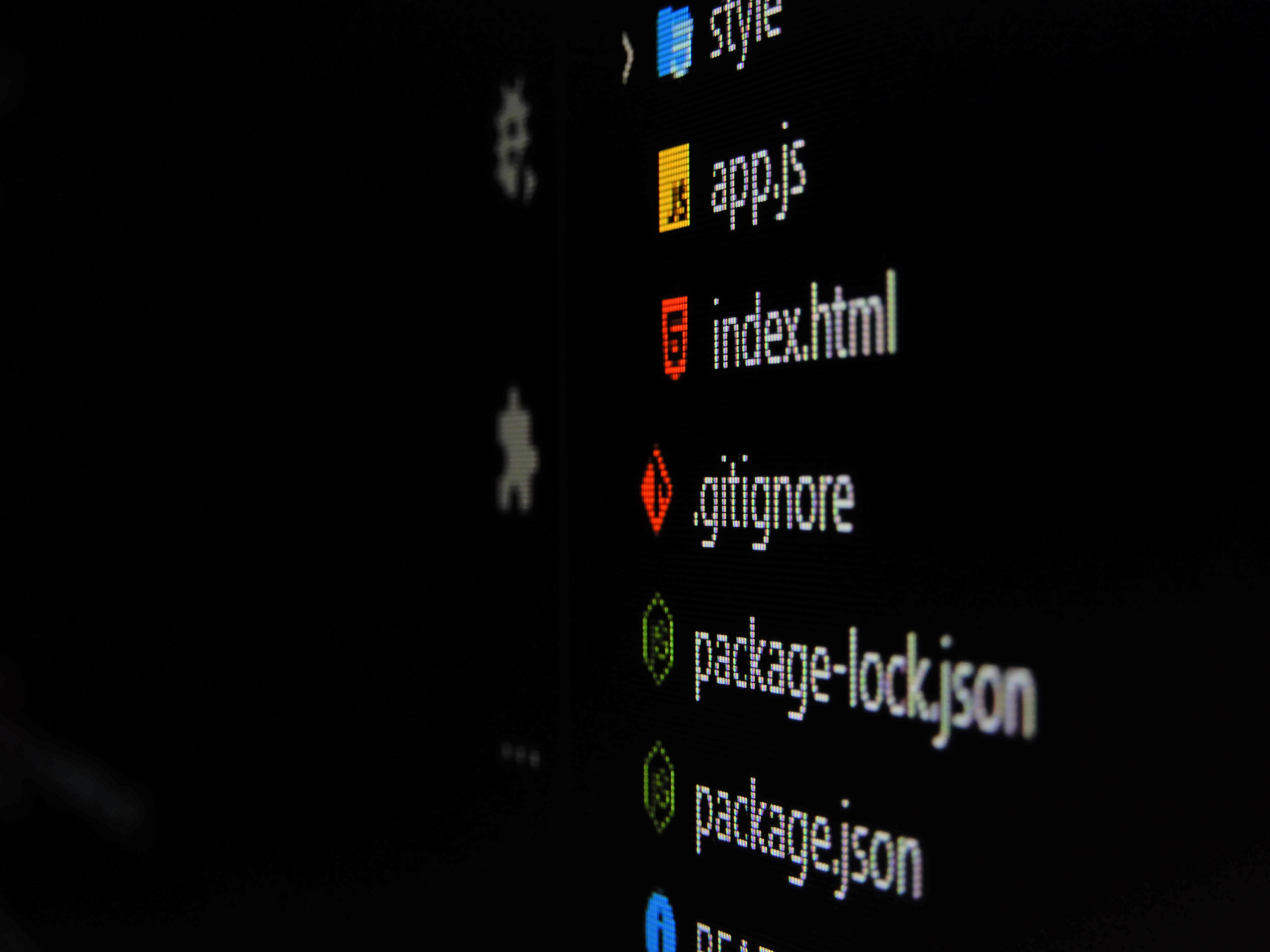
댓글남기기